The Cafe Printer
Coffee Printer EB-Pro Cartridge Model FB2
Coffee Printer EB-Pro Cartridge Model FB2
Couldn't load pickup availability
Share
Low stock: 10 left
- Food-grade certified consumables, safe and environmentally friendly, can be printed on any food surface with confidence
- Shelf life: the ink cartridge can be stored for 12 months without activation, please use it within 6 months after activation
- Ink safety: The main ingredients are food coloring and water, odorless, and certified by FDA.
- Cartridge model: Fancy box FB2 (suitable for coffee printer EB-Pro)
- Print times: about 1000 times


Wow~Amazing Magic
Make sure your drinks go viral with the Evebot Coffee Printer EB-FC! It can print personalized patterns on coffee, cappuccino, cocktails, making it stand out in corporate receptions, coffee shops and bars.
Checkout how you can make your drinks memorable

I love this cup of coffee!Be bold and get noticed!
Use the selfie cam to upload pics in real time and share the surprise with your friends!

Make your drinks a hot topic
Promote your brand by creating fun, shareable coffee, drink or food and make your drink go viral.

No need to download APP
Put the QR code anywhere
Your printer has a unique QR code that your customers can scan with their mobile devices to upload pictures or edit text.
Each uploaded picture or text has a corresponding number, and the customer will provide the number to the merchant after uploading, so that the merchant can distinguish.

Enable any watermark on any pic
Your logo is everywhere
PreEnable a Watermark of your brand & every drink will be printed with your brand watermark on any uploaded image send by the customer.

Print Any Color
Our Cartridges
- Are 100% vegan and gluten free
- Contain tasteless food coloring
- Are certified and FDA approved
- The EB-FC model can print multi-color patterns with only one ink cartridge.



Our Common Stories & Usecase Of TheCafePrinter
-

IWC Watch Event
During the launch event of IWC watches every guest experienced a sip of coffee with the IWC watch printed on it.
-

AUDI Car Launch
A Design of AUDI & its logo was printed on the cup of every coffee that was offered to every guest who attended the event
-

Toyota Car Launch
As you can see the logo of Toyota is printed on every cup cake that was offered to the guest as a desert during the new car lauch event.
Very Simple Way To Print On Any Drink.
How To Upload Pics, Texts Or Logos.
- Use your mobile device to scan the QR code of the machine to upload a picture. You can choose a photo from the system gallery or choose a personal picture. (The pictures you upload are only used for machine printing, you can delete them at any time)
- Upload pictures by taking a selfie with the peripheral camera, and support offline use (the camera function service needs to be activated)
Adjust Size & Brightness of Pics
- You can choose the size according to the diameter of your printed beverage cup, whether it is a cappuccino, margarita or martini glass, here you can set and save the size.
- You can also improve the image quality by adjusting the brightness and contrast of the image to make the photo look better, more natural, and clearer.
Just Start Printing
- After pressing the "print" button, your drink will automatically rise to a certain height, and enjoy your personalized drink after a while!


Connect a camera to take a selfie
- Just click the shutter button on the screen, the photo will appear in the machine's gallery.
- Improve machine utilization efficiency and reduce customer waiting time.
- More ways to transfer pictures, you can use the camera without connecting to the Internet.
- Please note: To use the selfie camera, you need to open the camera service function of the machine, please purchase the exclusive camera of Evebot.
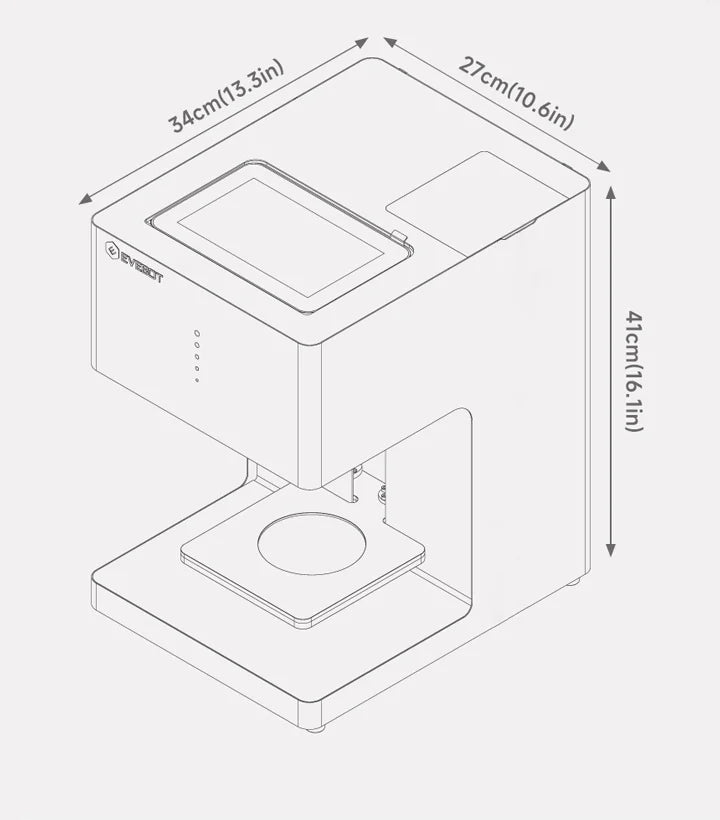
Specification
Size and Weight : 34*27*41cm 13kg
Cartridge Times : 800
Printing Accuracy : 600dip
Printing Speed : Prints in 25 seconds
Printing Color : Multi-color printing
Cup Diameter : 4-10cm
Cup Height : 5-18cm
Operating Power : 18w
Network Parameter : WIFI 802.11b/g/n
Electrical Parameters : AC100V-240V50/60HZ
Our Policy
Shipping
We ship the order within 2-3 days after receiving the payment confirmation from the bank.
Warranty
- Warranty period is 1 year. The warranty period starts from the day the customer receives the product.
- During the warranty period, if the product has a performance failure, Our company will choose to repair or replace it with a new machine after determining the warranty problem. And with the original customer's purchase invoice as proof, only the original buyer has the right to claim the warranty.
Technical Support
- Rest assured that our Technical support is always available to help you out under any circumstances, even if the issue is not covered under warranty. Please feel free to contact us at support@thecafeprinter.com
Returns
- First of all, thank you for your purchase, we hope you are satisfied with your purchase. As such we promise to do our best to deliver an amazing product and customer experience and rest assured, to make right any hiccups along the way. However, if you are not completely satisfied with your purchase for any reason, you may return it to us for a refund. Please see below for more information on our return policy.
- All returns must be within seven (7) days of receiving. Please make sure that your machine is in its original condition with Sealed Ink and packaging, and include all relevant invoices in your return.
- The refund fee is the actual amount paid in the order.
- The refund includes only unopened Cartridge are in their original boxes; used machines or cartriges Cartridge will not be refunded.
- Please note, you will be responsible for return shipping charges. We strongly recommend that you use a trackable method to mail your return.
- After receiving your return and inspecting the condition of your item, we will process your return and get a refund within seven (7) days after the arrival.





